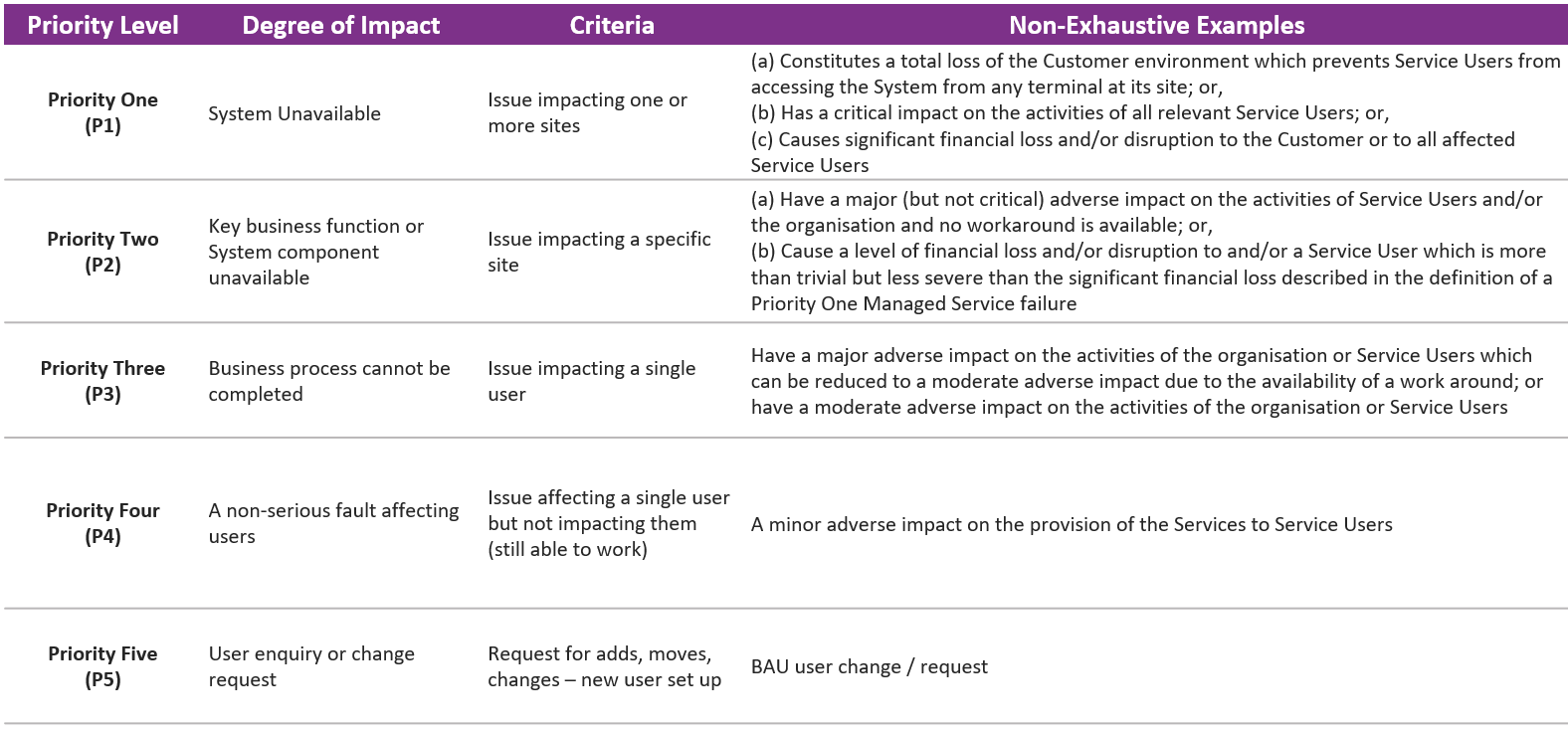Articles
What is the client portal?
The Autotask Client Portal is a secure web site that gives you access to your records in our ticketing system. From the Client Portal, you can:
● Submit tickets directly into our system
● Add notes and attachments to your tickets
● Review work performed on your tickets
● Update your contact information
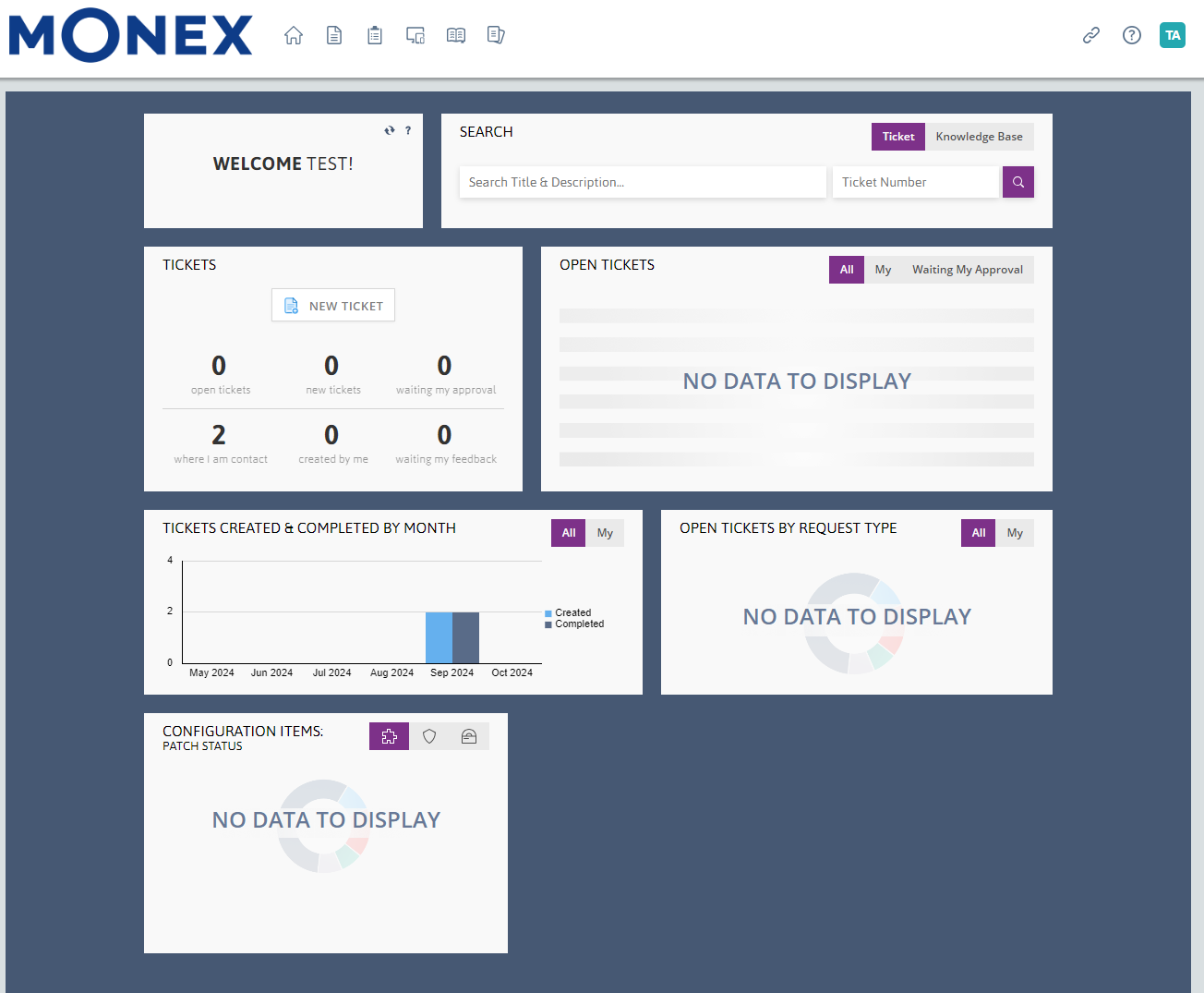
How to raise a ticket via Live Chat
1. From the landing page, click on the live chat option.
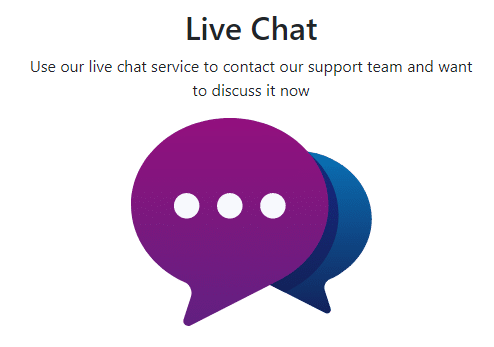
2. A chat option will pop up on the bottom right of the screen.
3. You will be asked if you are raising a new ticket or would like to discuss an existing ticket. If you would like to discuss an existing ticket. Please ensure that you have your reference number to hand as the chat will ask you for this information.
4. Once you have entered your name and email followed by a brief description of the incident/request your chat will be immediately passed over to the next available agent.
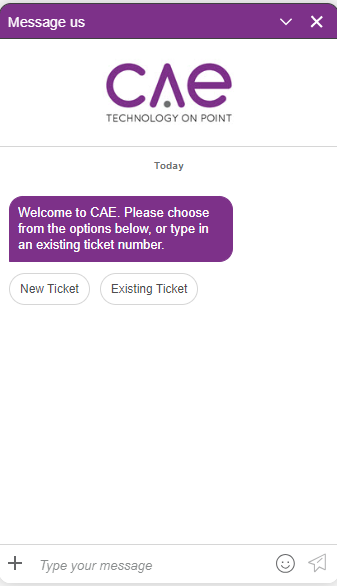
What is RMM?
RMM (Remote Monitoring & Management) is a tool that will be automatically downloaded and installed on your laptop device. This tool helps monitor the performance of your device and allow the agents to remote on to your device to assist with any issues that you may be experiencing. This tool plays a critical part in ensuring that all devices are up to date with the latest security updates.
IT Support Opening Hours
IT Support will be available 24/7 across all channels of support.
What's the difference betweeen an Incident & Service Request?
Incidents: Is any unplanned disruption or reduction in the quality of an IT service that affects your ability to perform tasks. Examples include:
System outages: Unable to access email or critical applications.
Performance issues: Slow response times or frequent crashes.
Errors: Receiving error messages when trying to use a service.
Service Requests: are formal requests from a user for something new or additional, such as:
Access to a service: Requesting access to a new software application.
Information or advice: Asking for help with using a particular feature.
Standard changes: Requesting a password reset or new hardware.
What are Service Level Agreements (SLA's)?
A service level agreement (SLA) is a contract between a service provider and a customer that defines the service to be provided and the level of performance to be expected. An SLA also describes how performance will be measured and approved, and what happens if performance levels are not met.
How to Log in to the Client Portal via SSO (Login with Microsoft)
This article will explain how to set up SSO via Microsoft login. If you have already logged in to the client portal, please go straight to step 3.
1. Once you have been activated on the Client Portal by the Service Desk, you will receive a welcome email (Please speak with a member of the Service Desk if you have not received this email.
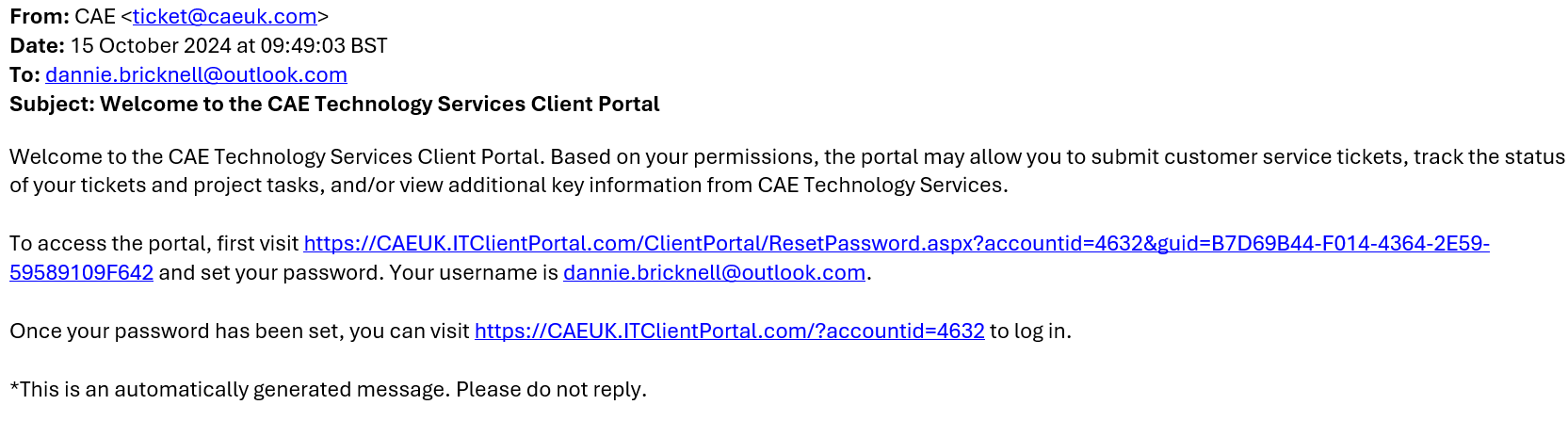
2. Please follow the steps on the email and complete your account setup - This will prompt you to set up a new password.
3. Once you have set up your new password you will be able to log in to the Client Portal. Once you have logged in you will need to log back out by selecting the icon at the top right hand side of the window - This will show your initials. Please see below.
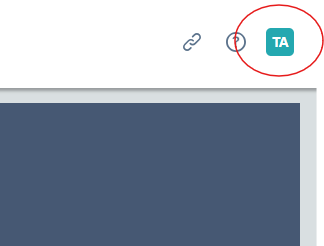
4. Once you have logged out, you will be presented with the Client Portal login page.
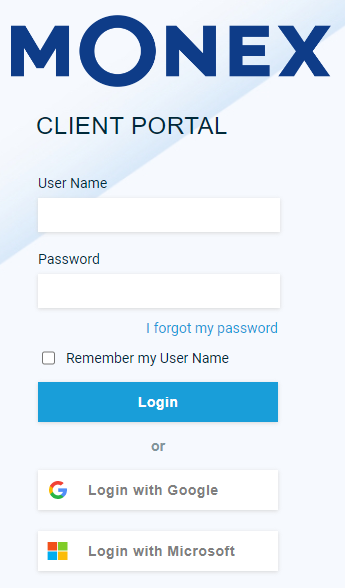
5. Please select "Login with Microsoft"
6. This will present the following notification. Please note, this may require you to input your email address
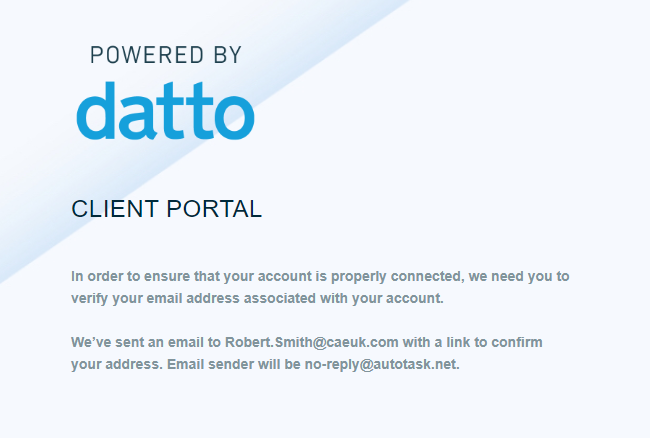
7. The above notification will be shortly followed by an email that will require you to authenticate your email address. Please follow the link in the email.
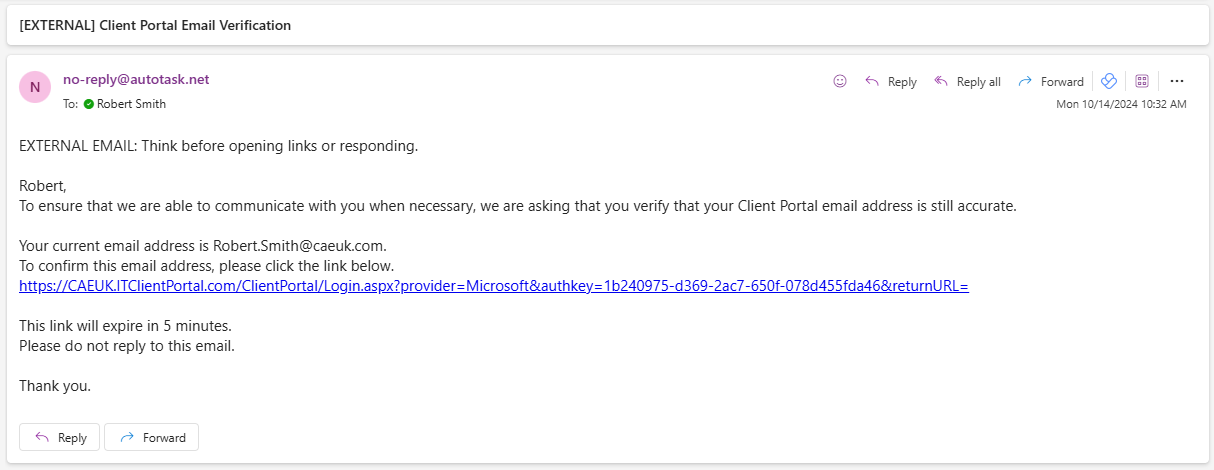
8. Once you have authenticated your email, you will then be able to log in to the Client Portal via the "Login with Microsoft" button.
Ticket Priority Matrix
Ticket priority refers to the level of urgency and importance assigned to a customer support ticket. This system helps support teams manage and resolve issues efficiently by determining which tickets need immediate attention and which can be addressed later.